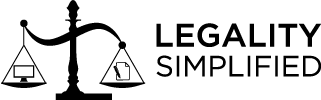The procedure for the electronic filing of central excise returns and for the electronic payment of excise duty and service tax arrears under the new portal i.e. the www.cbic-gst.gov.in was revised by The Ministry of Finance on 8 May 2019.
The move is made in order to integrate the existing ACES functionalities of CE & ST into CBIC-ACES-GST Backend Application and migrate the legacy data from the ACES Application to the CBIC-ACES-GST Backend Application. The actual migration of the data from the ACES Application to the CBIC-ACES-GST Application is planned to begin from 02.05.2019 and is expected to be completed on 25.05.2019.
Due to the same, the ACES Application Menus will be disabled, during the transition period and the application will be up with “View Only” facility for tax payers and Tax officers from 06.05.2019.the taxpayers, however, can continue to make Payments through E-payment Menu or directly on EASIEST Portal (https://cbec-easiest.gov.in) during the migration period.
It is further notified that the application would be available at www.cbic-gst.gov.in and https://appstore.cbec.gov.in from 26.05.2019 onwards for the Taxpayers and Tax officers respectively.
The notification further passes instructions for the existing and the new tax payers that will be availing the services through online method. The instructions are mentioned below:
Existing Taxpayers
- The existing taxpayers would need to visit the new portal (www.cbic-gst.gov.in.) to get access to the application, post migration.
- The existing user would need to provide the existing user id and password credentials which were used by them to login to ACES portal in the “Taxpayer Login”.
- After the successful authentication of the same the user (existing ) would be required to change his/her password after which the taxpayer can login to the integrated system and do transactions(like Amendments to Registration, filing of returns, filing of refund claims etc. as carried out earlier).
New Taxpayers
- The new taxpayers would be required to provide basic information( like “Name as mentioned in PAN”, PAN, Mobile Number, Email Address and select the STATE from LOV and Captcha) after clicking on the , “New User” tab and thereafter provide the OTP sent for the verification of the mobile number entered.
- After the authentication of the same, a Temporary Reference Number (TRN) will be generated and sent to both mobile/E-mail. The new taxpayer is required to use the TRN Login to generate another OTP which allows him/her to login and provides him the choice between registration forms A-1 / A3 based on the business the user is involved in.
- On successful submission of Registration form, Application Reference Number (ARN) would be generated and the same would be communicated to the user.
- The Registration form will be forwarded to AC/DC of the selected Division.
- On approval of the A-1 form a Registration Number along with temporary password will be communicated to user through e-mail / SMS which would act as the user id for the taxpayer.
- On first login using the temporary password, system will prompt the user to mandatorily change the password after which the taxpayer can initiate the required transactions online.
To help the taxpayers in the adaptation and adoption of the new procedure, assistance has been provided .The Assessee and the Departmental Officer can access the National Toll free No. 1800 1200 232 and e-mails can be sent to cbecmitra.helpdesk@icegate.gov.in or web-ticketing available under HELP tab on www.cbic-gst.gov.in any time for assistance .
Click here to see circular.