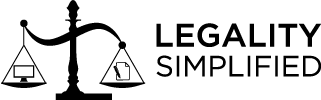In response to concerns raised by faculty members regarding their non-appearance on the institution’s login after applying, the PCI has announced that the issue has been successfully resolved. An FAQ to this effect was issued on January 9, 2024.
The FAQ highlights the following:
Issue: Faculty members were reporting that their profiles were not reflecting in the institution’s login after applying for positions.
Solution: The issue has been identified and resolved. Faculty members who have already applied but are not yet reflected on the institution’s login are advised to follow these steps for a quick resolution:
- Log in to your faculty account.
- Select the institution name from the provided list.
- Submit the selection.
Upon completing these steps, the institution will recognize the faculty member, and their profile will be reflected in the Faculty module of the Systematic Institution Framework (SIF). Additionally, the Faculty tab will be enabled in the faculty login.